MyPrograming
인스타그램 클론코딩 (좋아요) 본문
반응형
2. 좋아요 기능 구현
urls.py
re_path(r'^like/(?P<post_id>\d+)/$', likeView, name='like'),
likeView.py
def likeView(request, post_id):
user = request.user
cursor = connection.cursor()
is_like = "SELECT COUNT(*)"
is_like += " FROM like_post"
is_like += " WHERE user_id = (%s) and post_id = (%s)"
is_like_result = cursor.execute(is_like, (user.username, post_id))
is_like_datas = cursor.fetchall()
if is_like_datas[0][0] == 0:
like_sql = "INSERT INTO like_post(post_id, user_id)"
like_sql += " VALUES (%s, %s)"
like_sql_result = cursor.execute(like_sql, (post_id, user.username))
like_check = 1
elif is_like_datas[0][0] == 1:
unlike_sql = "DELETE"
unlike_sql += " FROM like_post"
unlike_sql += " WHERE user_id = (%s) AND post_id = (%s)"
unlike_sql_result = cursor.execute(unlike_sql, (user.username, post_id,))
like_check = 0
like_count = "SELECT COUNT(user_id)"
like_count += " FROM like_post"
like_count += " WHERE post_id = (%s)"
like_count_result = cursor.execute(like_count, (post_id,))
like_count_datas = cursor.fetchall()
likeCount = like_count_datas[0][0]
connection.commit()
connection.close()
return HttpResponse(json.dumps({"like_check": like_check, "likeCount": likeCount}), content_type="application/json")
main.html
{% if cate.is_like == 0 %}
<i class="far fa-heart" onclick="like(this, '{{ cate.post_id }}')"></i>
{% endif %}
{% if cate.is_like == 1 %}
<i class="fas fa-heart" onclick="like(this, '{{ cate.post_id }}')"></i>
{% endif %}좋아요 버튼에 해당하는 html 코드이다. 이것도 팔로우 / 언팔로우와 같이 현재 로그인된 유저가 해당 게시글에 대하여 좋아요를 눌렀는지, 이미 누른 상태인지를 판단하기 위해 경우에 따라 0과 1의 데이터를 주어서 구분하였다.
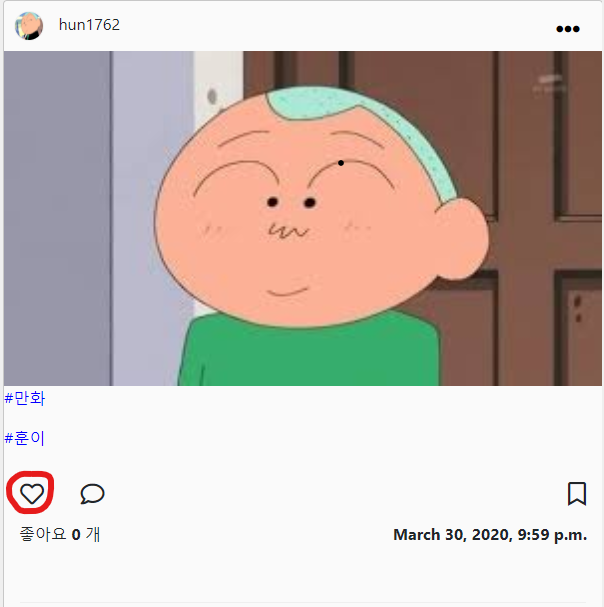
훈이의 게시글 하나를 보면 현재 나는 이 게시글에 좋아요를 누르지 않았기 때문에 빈 하트로 나타난다.
물론 좋아요 데이터테이블에도 들어가있지 않은 상태이다.
좋아요 기능 또한, 팔로우와 같이 일부분만 재로드되는 것이 효율적이기 때문에 Ajax를 이용하였다.
function like(elm, n) {
$.ajax({
url: "{% url 'instagram:like' 1 %}". replace('1',n),
data: {'csrfmiddlewaretoken': '{{ csrf_token}}'},
type: "POST",
dataType: "json",
success: function(response) {
if (response.like_check == 0) {
$(elm).attr("class", "far fa-heart");
$(elm).attr("onclick", "like(this, '" + n + "')");
$(elm).parent().parent().next().children().first().children().text(response.likeCount);
}
else if (response.like_check ==1 ) {
$(elm).attr("class", "fas fa-heart");
$(elm).attr("onclick", "like(this, '" + n + "')");
$(elm).parent().parent().next().children().first().children().text(response.likeCount);
}
},
error: function(xhr){
alert("좋아요를 하는 과정에서 에러가 발생하였습니다.");
}
});
}
훈이의 게시글에 좋아요를 누른 뒤, 하트가 채워진 색으로 변하였고, 좋아요의 수도 1이 증가하였다.
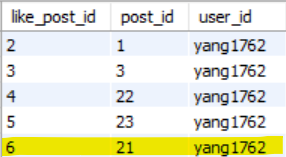
내 계정이 훈이의 게시글 (post_id = 21)을 좋아요하여 데이터 테이블에 추가되었다.
반응형
'Python > python 클론코딩' 카테고리의 다른 글
| 인스타그램 클론코딩 (해시태그 수정/삭제) (0) | 2020.04.20 |
|---|---|
| 인스타그램 클론코딩 ( 콜렉션(공유) ) (0) | 2020.04.20 |
| 인스타그램 클론코딩 (팔로우 / 언팔로우) (0) | 2020.04.20 |
| 인스타그램 클론코딩 (팔로워 / 팔로우 Modal page) (0) | 2020.04.11 |
| 인스타그램 클론코딩 (포스팅 수정, 삭제) (0) | 2020.04.11 |




